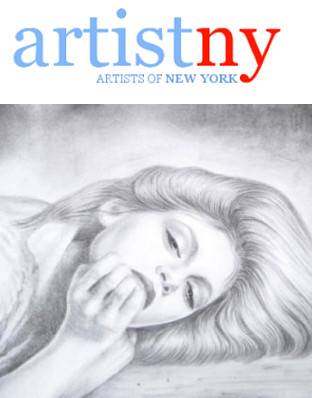Digital Painting: More Than Just A Hobby
Digital painting is an established art medium that typically combines a computer, a graphics tablet, and software of choice. The artist uses painting and drawing with the stylus that comes with the graphics tablet to create 2D paintings within a digital art program. Digital painting has come a long way since its early days and is now used by professional artists all over the world. If you’re thinking about trying your hand at digital painting, here are a few tips to get you started.
What is digital art painting?
Digital painting is an established art form that typically combines a computer, graphics tablet, and software of choice. The artist uses painting and drawing strokes with the stylus that comes with the graphics tablet to create digital paintings within the software.
Digital painting offers artists a wide range of possibilities for creating art, as they can experiment with different colors, brushstrokes, effects, and layers. Additionally, digital paintings can be easily shared online or printed out to be hung on walls or given as gifts.
The different types of digital art painting
Digital painting is a relatively new art form that has only gained popularity in the last few decades. There are many different types of digital painting, each with its own unique characteristics and techniques. The most common type of digital painting is probably the bitmap image, which is created by scanning in a photo or other image and then manipulating it using software such as Photoshop. Vector images are another common type of digital painting, which are created using specialized software such as Illustrator. These images are made up of lines and shapes rather than pixels, so they can be scaled up or down without losing any quality. Other less common types of digital painting include 3D paintings, which are created using 3D modeling software, and fractal paintings, which are generated using mathematical algorithms.
Pros and cons of digital art painting
Digital painting is a very versatile medium that can be used for a variety of purposes. Some digital painters use it for photorealistic effects, while others use it for more expressive and painterly effects. Here are some pros and cons of digital painting to consider:
Pros:
-Can be very versatile and offer a range of possibilities in terms of style and approach
-TheUndo button is a life-saver! You can experiment without fear of making mistakes
-Layers provide so much flexibility in terms of editing your work
-You can easily save and store your work electronically
Cons:
-Some people find the learning curve quite steep
-Digital paintings can sometimes lack the ‘handmade’ quality of traditional paintings
-It can be quite easy to get lost in the endless possibilities and overwhelm yourself!
What software to use for digital art painting?
There are many software options available for digital art painting. Some of the most popular include Adobe Photoshop, Corel Painter, and SAI Paint Tool. Each has its own unique set of features and capabilities, so it’s important to choose the one that best suits your needs.
Adobe Photoshop is perhaps the most well-known option for digital painting. It offers a wide range of features and tools, making it a good choice for both beginners and experienced users.
Corel Painter is another popular option that offers a comprehensive set of features specifically designed for digital painting. If you’re serious about creating digital art, then Painter is definitely worth considering.
SAI Paint Tool is a more lightweight program that’s perfect for those who want to create simple paintings or sketches. It doesn’t have as many features as some of the other options, but it’s much easier to use and is ideal for those just starting out with digital painting.
How to get started with digital art painting?
If you’re interested in digital art painting, there are a few things you’ll need to get started. First, you’ll need a computer and a graphics tablet. You can use any type of computer for digital painting, but a laptop or desktop with a larger screen will give you more room to work. You’ll also need a pressure-sensitive stylus to use with your graphics tablet. This will allow you to create different effects as you paint.
Once you have your computer and graphics tablet set up, you’ll need to choose which software you want to use for your paintings. There are many different types of software available, each with its own set of features and tools. Do some research on the different options before making your decision. Once you’ve chosen your software, spend some time familiarizing yourself with the interface and the various tools available.
Digital painting can be a fun and rewarding experience. Take your time to experiment and find what works best for you. With practice, you’ll be able to create stunning works of art that can be shared with others online.
Alternatives to digital art painting
1. Alternatives to digital art painting
Digital painting is an established art medium that typically combines a computer, a graphics tablet, and software of choice. The artist uses painting and drawing with the stylus that comes with the graphics tablet to create D paintings within a digital art.
However, there are other ways to create digital paintings without using a computer or graphics tablet.Software like Microsoft Paint or Adobe Photoshop offer much of the same functionality as dedicated digital painting software packages but can be used with a regular mouse or trackpad.
There are also mobile apps that allow you to digitally paint on your phone or tablet. These can be great for sketching out ideas on the go or for when you don’t have access to a computer. Some of these apps even offer pressure-sensitive brushes which simulate traditional painting tools like pens and charcoal.
Conclusion
Digital painting is an exciting and versatile art form that allows artists to create beautiful 2D paintings using a computer, graphics tablet, and software of their choice. If you’re interested in trying your hand at digital painting, we hope this article has given you a better understanding of the medium and how to get started. With a little practice, you’ll be creating stunning digital paintings in no time!